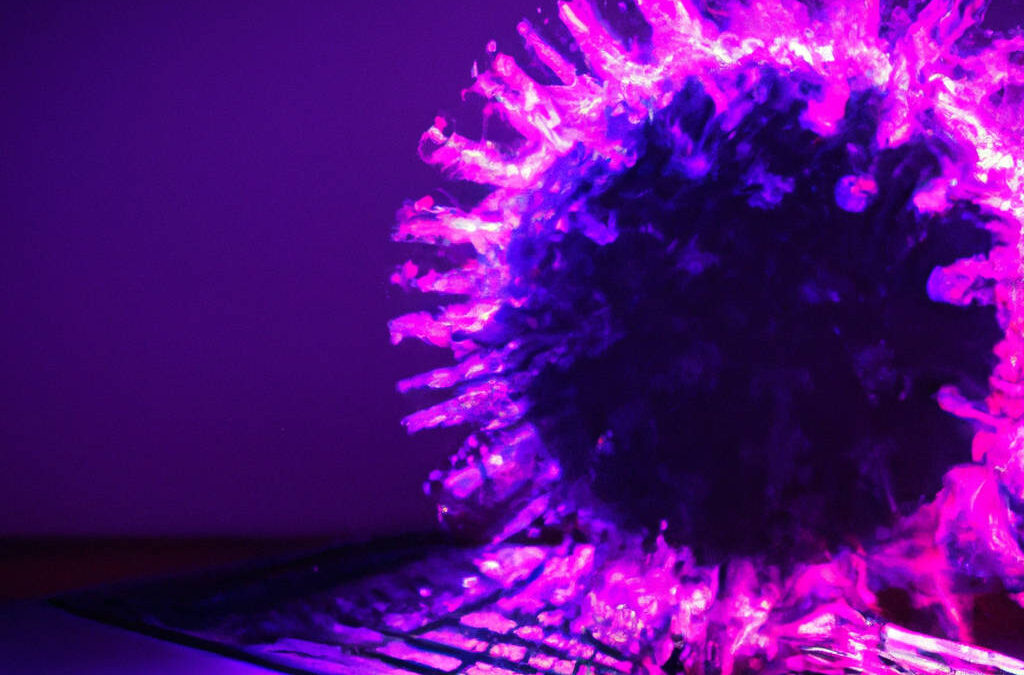Ransomware is a type of malware that encrypts a victim’s files and demands a ransom payment in exchange for decryption. Ransomware attacks can cause significant financial loss and disruption to organizations and individuals.
Here are some steps to avoid or mitigate ransomware:
- Keep software up to date: Regularly update all software, including operating systems, browsers, and applications, to close security vulnerabilities.
- Use reputable antivirus software: Use antivirus software from reputable providers and keep it up to date.
- Enable firewalls: Enable firewalls to prevent unauthorized access to your network.
- Create regular backups: Create regular backups of important data and store them offline or in the cloud. This allows you to recover your data if it is encrypted by ransomware.
- Be cautious of suspicious email attachments: Be cautious of email attachments from unknown sources, especially if they contain executable files (.exe) or macros.
- Avoid clicking on links from unknown sources: Do not click on links from unknown sources or emails that appear to be phishing attempts.
- Train employees on security best practices: Train employees on how to recognize and avoid malicious emails, links, and attachments.
- Use security software with ransomware protection: Use security software that includes ransomware protection, such as antivirus, anti-malware, and anti-ransomware tools.
- Isolate infected systems: If a system is infected with ransomware, isolate it from the network to prevent the spread of the infection.
- Don’t pay the ransom: Paying the ransom only encourages the attackers and does not guarantee the recovery of your data.
In conclusion, ransomware is a serious threat that can cause significant financial loss and disruption. By following best practices, organizations and individuals can reduce the risk of ransomware attacks and minimize their impact. Regular backups, employee training, and security software with ransomware protection are some of the key measures to take. Additionally, it is important to be vigilant and cautious of suspicious emails, links, and attachments.