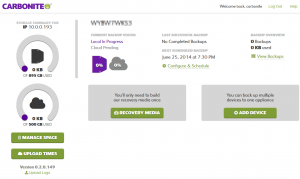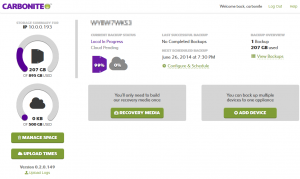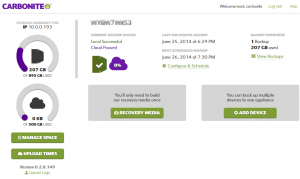When your carbonite backup appliance arrives – you simply plug it in… we can either arrive on-site to setup your server etc to backup to the appliance, or you can plugin the thumb-drive that comes with the server and we can login remotely (with your permission) – and setup the backups…
The Carbonite Backup Appliance sits on your network – servers + workstations can backup to the appliance, and then to the cloud…
We can begin backup immediately, or schedule it for ‘out of hours’:
When your device has backed up locally you have a full backup – operating system and all! Cloud backup is not set to happen during ‘office hours’ – but instead overnight…