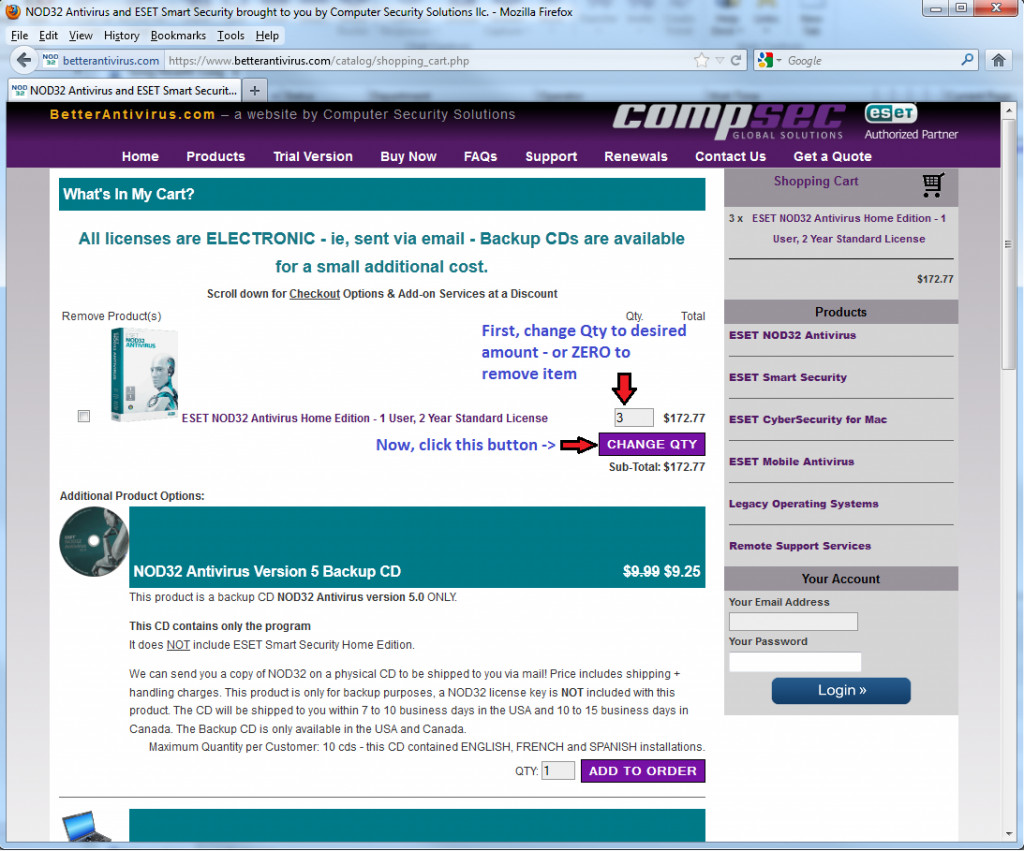Customer feedback is important to us – and with good feedback, we can make changes to the shopping cart and buying experience which benefits all of our customers. The changes we rolled out today came directly from you – our customers… we really hope that you are all going to benefit.
These are subtle changes – but we heard from customers (quite a few times) – that it wasn’t easy to work out how to:
1. change the quantity of products in the shopping cart if they had accidentally added more than the number of items they needed
2. to remove an unwanted item from the shopping cart – such as a backup CD, or an ESET NOD32 License when they needed Smart Security.
Today we added an additional “Update Quantity” button – directly underneath the main section of the shopping cart – right above the backup CDs and cleanup services which are optional add-ons in the shopping cart. This change is visible and should help customers who accidentally add a duplicate product to their cart.
Previously, to update a quantity, you had to change the quantity, then scroll-down to find the “Update” button – it wasn’t visible on the same screen and was obviously not easy to find – the number of reports we got from customers was significant enough to make this a higher priority fix for us!
The second change is in the back-end of the shopping-cart, and not visible at all – but it allows you to remove an item from your cart by changing the quantity to ZERO (0) – and then hitting the “Update Quantity” button.
Previously, to remove an item, you had to check the “Remove” checkbox to the left of the item, then hit the “Update” button, which again, was not visible
We hope that all customers benefit from these enhancements to our shopping-cart!