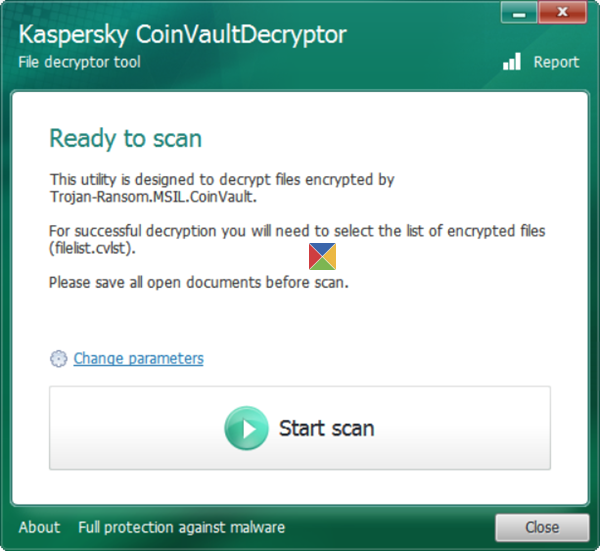The Windows Club has released a nice list of Ransomware Decryption Tools – and while we would ordinarily just give you a link to this article, because there is a risk that the resource might become a target of a dDoS attack, we’re copying the content here to quicker disseminate the information.
We thank The Windows Club for their efforts in compiling this list and credit them with ALL the work involved in compiling the lists.
Ransomware Decryptor Tools
First of all, identify the Ransomware which has infected your computer. For this you may use a free online service called ID Ransomware
If you are able to identify the ransomware, check if a ransomware decrypt tool is available for your type of rasomware. Currently the following decryptor tools are available:
1] Emsisoft has just released its Decrypter for AutoLocky. AutoLocky is a new ransomware that tries to imitate the sophisticated Locky ransomware, but is nowhere near as complex, which makes decryption feasible. Victims of AutoLocky will find their files encrypted and renamed to *.locky. It is available here.
2] Decrypter for HydraCrypt and UmbreCrypt Ransomware: HydraCrypt and UmbreCrypt are the two new Ransomware variants from the CrypBoss Ransomware family. Once successful in breaching your PC security, HydraCrypt and UmbreCrypt can lock your computer and deny access to your own files.
3] CryptoLocker Decryption Tool : This free Decryptlocker or CryptoLocker Decryption Tool from FireEye and Fox-IT to decrypt the Cryptolocker encrypted files.
4] Petya ransomware decrypt tool & password generator: PETYA ransomware is one of the most recent online threats for PC users. It is a malware which overwrites the MBR (Master Boot Record) of your PC and leaves it unbootable and also disallows restarting the PC in Safe Mode.
5] Operation Global III Ransomware Decryption Tool: This ransomware attacks your system and then displays a leaving the user with no choice but to pay the ransom amount. All your encrypted file extensions are changed to .EXE and are infected with the malicious codes.
6] Emsisoft has released several decryptor tools for ransomware. This list currently includes:
- Decrypter for Nemucod
- Decrypter for DMALocker2
- Decrypter for HydraCrypt
- Decrypter for DMALocker
- Decrypter for CrypBoss
- Decrypter for Gomasom
- Decrypter for LeChiffre
- Decrypter for KeyBTC
- Decrypter for Radamant
- Decrypter for CryptInfinite
- Decrypter for PClock
- Decrypter for CryptoDefense
- Decrypter for Harasom.
You can get them all for free at their official website along with detailed usage guides.
7] Cisco also offers a free Decryption Tool for TeslaCrypt Ransomware Victims. This TeslaCrypt Decryption Tool is an open source command line utility for decrypting TeslaCrypt ransomware encrypted files so users’ files can be returned to their original state. Read more on it here.
8] Ransomware Removal & Response Kit is not a tool, but a compilation of guides and various resources relating to dealing with ransomware, that can prove to be of help. It is a 500 MB download. Read more about it here.
9] Unclock files locked by Decrypt Protect ransomware using this tool from Emsisoft.
10] Trend Micro AntiRansomware Tool will help you take back ownership of your computer.
11] HitmanPro.Kickstart is a free Ransomware Removal Tool that will help you rescue a ransomed PC. It lets you start your computer from a USB flash drive to remove malware that has ransomed or locked your computer and does not allow you to access it.
12] Kaspersky Ransomware Decryptor will automatically decrypt all files for CoinVault and Bitcryptor victims. Get it here.
13] Jigsaw Decryptor tool will help you from the ransomware that simply deletes your files, if you dont pay up. You can download the tool here. BleepingComputer also has several malware and ransomware removal guides for TorrentLocker, Alpha Crypt, etc, that can help you manually remove the infections.
14] Generally speaking, Anvi Rescue Disk can come to your rescue as it can help you uninstall & remove Ransomware.
Stay safe!