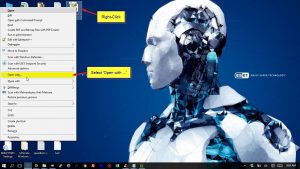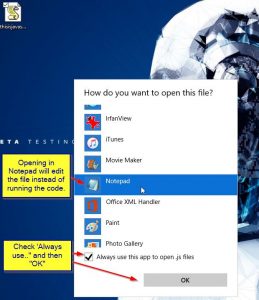It’s important to know that there are files you can download which can damage your computer. One of those file-types is JavaScript. It is one of the most commonly used files for websites. This site uses close to 10 different Javascript files to add functionality to the site. But there are examples of JavaScript Malware!
Javascript files typically have a file extension of .JS. These JavaScript files run inside a controlled ‘sandbox’ if you open them inside your web browser, but if you double-click a .JS file in Windows, it runs differently as a full-blooded programs.
Ransomware crooks love .JS files, especially when the .JS extension isn’t displayed. There are even full ransomware deployment systems written 100% in JavaScript.
Very few people need to run JavaScript outside of their web browser, so you may as well tell Windows to not to run JavaScript files at all when you click on them. Tell Windows to open .JS files in NOTEPAD instead.
Instead of a ransomware attack, you’ll just get a harmless window full of text that looks like gunk.