Customers have asked if they need to UNINSTALL Java – and the answer is no – you really do not need to go that far.
As always, you need to make sure that your computer is up to date – with Java – if you are running any version of Java 6 – then you are NOT exposed to this Java zero-day exploit. Your first line of defense is always to have an up-to-date antivirus – that means whatever program you are using needs to be able to update.
Then – you need to ensure that you have checked if you have an UP-TO-DATE Java Installation – when Java installs, it will add a small “check for updates” program to your windows startup – this checks periodically for new Java releases – but it can get disabled – so we recommend manually checking if your java installation is up to date.
Now – assuming that you have Java 7 Update 10 – you are potentially exposed if you ever end up on a website that has been compromised or is being used to distribute the java exploit.
What could happen? Anything – if you get exploited, your PC could become part of a spambot army – or it could be used for distributed denial of service – or – the person controlling it could load it with ransomware – and demand money to “unlock” it. Or – worse still – they could install keyloggers and get into your banking – or even steal your identity – yes, this is all possible if your PC gets exploited. We know – it all sounds like a very bad dream and scare-mongering – but it all reality and daily we get calls from people who have had this stuff happen to them… the best defense in this case – DISABLE the Java in browsers.
So – to windows…
1st – go to the Windows Start Menu – Select ‘Control Panel’
Now – Locate the Java Control panel – double-click it
Select the ‘Security Tab’
It should look like this:
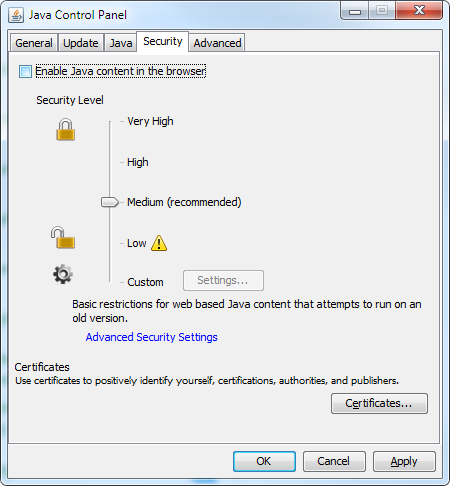
Java 7 Update 10 Control Panel
Uncheck that “Enable Java content in the browser” box – and click Apply – you are done!
This is the approved way to disable Java in browsers – without actually having to disable Java entirely – as documented on Java.com.
What if your Java Control Panel doesn’t have that checkbox and the slider for security? Well you could be one of those who upgraded – but the control panel doesn’t update. We have seen this situation before… it is probably an installer bug – but hey, we are talking about Java after a bug managed to let an attacker run code on your machine… why should an installer bug be any surprise eh?
If you fit into that category… and your Java control panel is version 7 update 10 – but you don’t have the controls to disable it on that security tab – first UNINSTALL JAVA – then – visit the Java download page:
Download the offline installer for your operating system – run the installer and restart your computer. Now – go back to the top and start again… ^^^^
