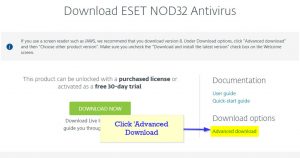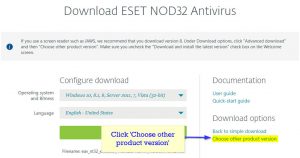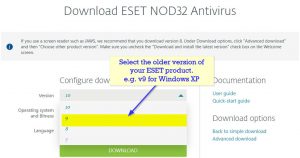Some users have a valid reason to download older versions of the ESET software, and these versions are still available. Here are the steps:
1. open a browser to: https://www.eset.com/download/
2. choose home or business
3. choose your product
4. When you see the product download page – look for the ‘Advanced Download’ link – and click it:
5. click the ‘Choose other product version’ link:
6. Select the download version, then the operating system version from the dropdowns:
7. Finally, click the big green ‘Download’ button. Your download will start.