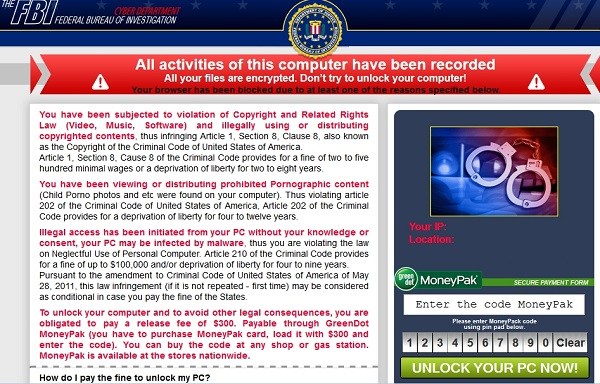There exist many criminal gangs who attempt to extract money from you, or any unwary internet users. The ways and means which they attempt to do this, are many and varied.
The methods these criminals use varies from ransomware to hijacked websites, and everything in-between.
Recently, we’ve seen a considerable number of “browser session hijackers” appearing. These are when you hit a page, or even an ad on a web page just “take over” the web browser. It doesn’t matter if you use Internet Explorer, Microsoft Edge, Firefox, Chrome or Safari – these gangs have special code they detect the browser with, then send you to a page especially written to hijack that browser.
How do you know you’ve been hijacked?
Typically, the browser window opens to 100% of your monitor size, and opens a dialog window with a message and can even start playing a looped audio file telling you that your computer has been “locked”. Common tactics are to claim to law enforcement – often the FBI or the CIA. The screen will often claim that you’ve been caught visiting some nefarious website, downloaded some illegal pornography, or have engaged in criminal activities. More recent variations claim that there is a problem with your Microsoft Windows license and pretend to be from Microsoft.
Click the button below to download the entire article…