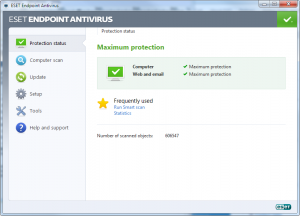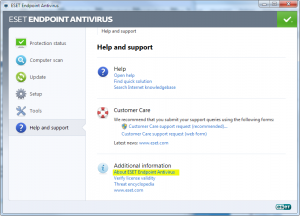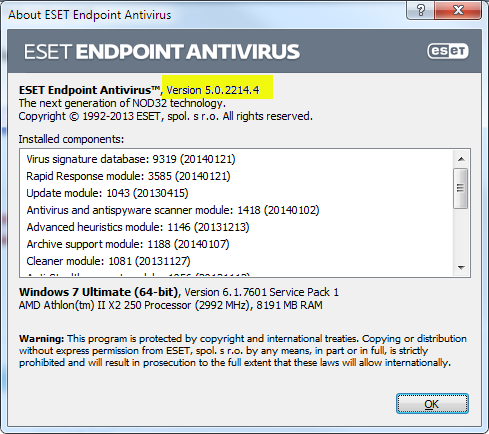ESET’s upgrade policy is different from most antivirus vendors – they work on the principle that if you have a active license, you SHOULD be able to have the latest version of the software.
This means, periodically, and at a minimum when you purchase a RENEWAL for your ESET license, you should check if you have the latest version. If you do not, you can download it.
For example…. let’s say you just just renewed your ESET EndPoint Antivirus – your business antivirus… you are entitled to run the latest Endpoint Antivirus – not Endpoint Security. So – if you’re not running the latest version – please download and install it.
How to check if you’re running the latest version…
1. Open your ESET program – this can be found in your Windows Menu, All Program, ESET folder – or – right-click on the ESET icon in the system tray – and select “Open ESET Endpoint Antivirus” – the text may differ, depending on which product you have.
2. Once you have your ESET program open – select the “Help and Support” tab on the left-hand side of the screen:
3. click the “About ESET Endpoint Antivirus” link – in the “Additional Information” section of the main screen.
4. Look for the “version” number:
5. Compare this version to the latest available through our download site – if you are a major version out of date – say you’re running v6 and the latest version is v7 – we recommend planning your upgrade as soon as possible. Please note; ESET upgraded the software to offer YOU better protection and the upgrade to the latest version is FREE!
Please Note: ESET antivirus for Business may be a major version different from the Home edition – even though the same protection is present, the home + business versions have differing release schedules + version numbers!