This week, Microsoft issued the Windows 10 Anniversary Update, which changes the way in which security status is presented to home users.
Windows Defender now displays a user’s protection status as “off” if any non-Microsoft antivirus protection, including ESET, is in use. Additionally, Windows Defender advises the user to remove their non-Microsoft antivirus protection.
This is a very different stance to Microsoft’s position in the past, where Windows Defender played well with others, and if you ran ESET (or any other) antivirus with Windows Defender, they co-existed relatively well together. Computer Security Solutions always recommended turning off the real-time protection of Windows Defender, so that you didn’t have two programs scanning the same file when you accessed it – but leaving Windows Defender “on” for a “second look” during an overnight scan was not a problem. Even though we have never heard of Microsoft’s product finding something that ESET didn’t (quite the reverse) – we felt it was OK to leave Defender on “just in case”.
Well now that Microsoft has changed the way the defender works, our advice has to change – because Microsoft is going to recommend that you remove ESET (and any other 3rd-party antivirus), and keep their Windows Defender as a single product.
This is actually quite a BAD IDEA – because in independent test, ESET’s protection technologies used in NOD32 Antivirus, Smart Security, CyberSecurity for Macintosh, ESET Endpoint Antivirus, ESET Endpoint Security, and just about every ESET product, will out-perform Microsoft in every available metric.
Before we even get to important factors, such as system performance hits, or Memory usage, or malware detection – you need to consider that ESET (which you have bought and paid for a license to run and operate) – has a much larger feature-set:
But when it comes to metrics which matter – ESET outperforms Microsoft where it counts…
ESET beats Microsoft in Malware Detection:
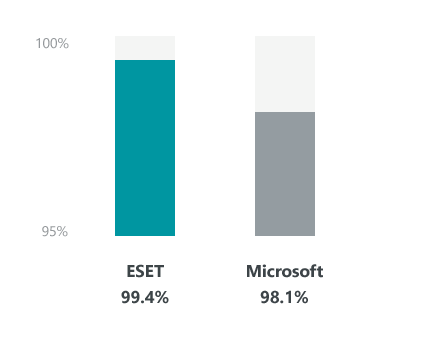
Detection of malicious software
AV-Comparatives, March 2016
ESET beats Microsoft in Impact on System Performance:
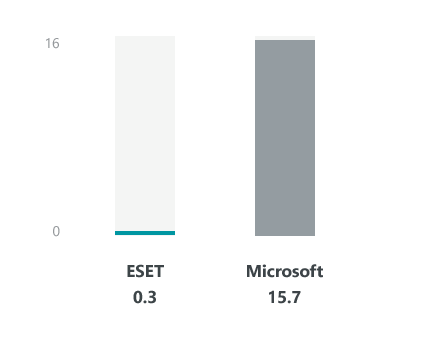
Impact on system performance*
AV-Comparatives, April 2016
*Lower impact score is better
ESET uses far less memory than Microsoft:
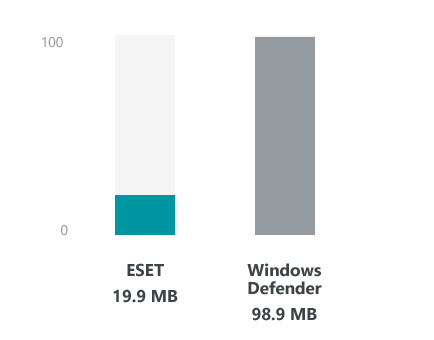
Memory usage during System Idle*
Passmark, February 2016
*Less megabytes is better
ESET has much faster scan-times than Defender:
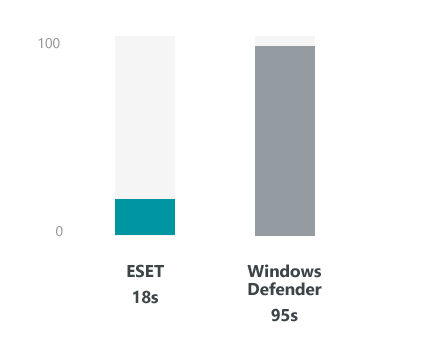
Scan time in seconds*
Passmark, February 2016
*Lower impact score is better
We Strongly recommend that you keep your ESET product and disable Windows Defender – to learn how to do this with a step-by-step guide on how to do this, just visit this ESET Support Article – How to Disable Windows Defender.


