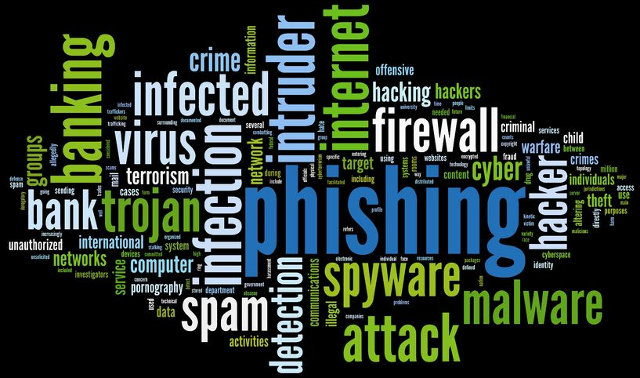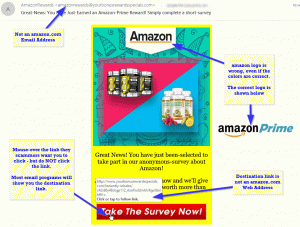Phishing emails are seemingly ‘just a part of life’. Scammers send them; email providers filter most of them out, but a few always seem to get through.
It’s funny how they seem to rely on a couple of different social engineering tricks. Whether it be fear, greed, sympathy or something else, these emails will continue to come into your email inbox, so it’s important to know a few tricks so you can safely spot them, and not get caught in the phishers-lure.
How to spot phishing #1: It looks or ‘feels’ wrong
Something just isn’t right – it might be the email address, or the logo – but something about this email just doesn’t seem right
How to spot phishing #2: It wants to send me where?
Carefully mouse-over the link that the phisher wants you to click – DO NOT CLICK IT – in most email programs, the link will appear in a little hovering window. Does it look correct? Normally it doesn’t take you where you think it should.
How to spot phishing #3: The email came from where?
A quick check of the email address it came from will normally show that the email came from a different or wrong internet domain – ie, if it says it’s from Amazon, and didn’t come from an Amazon.com email address, then it’s probably attempting to phish you. If you know how, look at the email address headers, because ‘from’ addresses can be faked or ‘spoofed’.
How to spot phishing #4: Check with the source!
If you’re still in doubt, reach out to the supposed source – don’t click on the links in the email, but if it is supposed to come from Amazon.com, open a browser, login carefully, then start an online chat with their support team. In the case of Amazon – they’ll tell you quickly that it’s a phishing email, and ask you to forward a copy to their fraud department so they can start shutting down the scammers.
Here is a copy of a phishing email we got today:
In the case of Amazon – they have a team who work on this type of scam – you can email them here: